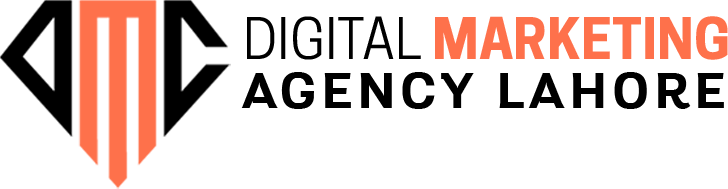- Home
- /
- Graphic Designing Training
Graphic Designing Training
- 17+ Years Teaching Experience
- Paid Internship for all Students
- Live Project Based Training
- Advanced Practical Sessions
- Digital Agency driven institute
- Class Room / Online
- Free Demo Class
Advanced Graphic Designing Course in Lahore
Start your journey toward becoming a top graphic designer by mastering the art of graphic design in all its forms. DMA Training provides classroom-based graphic design courses in Lahore, where you will learn directly from an experienced and professional graphic designer.
This course covers essential graphic design tools, including Adobe Photoshop, Illustrator, and InDesign. Upon completion, you will be a certified graphic designer with the skills to excel in the industry, along with job assistance to kickstart your career.

Advanced Graphic Design Course Content and Curriculum
Well-structured & comprehensive curriculum designed according to latest trends and industry standards!
About this Course
Graphic design is all around us! The basic elements of graphic design – words and images – make up the majority of content in the digital and print world.
Graphic design is becoming increasingly important in our culture as it becomes more visible and pervasive in our lives.
What You Will Learn
Implement the fundamentals of colour: visual, rhythm, and pattern in design
Use scale, weight, direction, texture, and space in a composition
Typeset text and experiment with letter forms
Create your own series of images using different image-making techniques
Introduction to Graphic Design
- Understanding of the Theory of Graphic Design
- Standing Strong with a Historical Graphic Design Grounding
- Internalize the Graphic Design Process and Real-World Experience
- Move and artboard tool
- Rectangular tool and Elliptical marquee tool
- Lesso tool
- Magic wand tool and quick selection tool
- Crop tool, perspective tool, slice and slice selection tool
- Frame tool
- Eyedropper tool and 3d material drop tool
- Healing brush tool and patch tool
- Brush tool pencil tool and colour replacement tool
- Clone tool and pattern stamp tool
- Eraser tool
- Paint bucket tool
- Gradient, stroke and fill
- Blur tool
- Layer mask
- clipping mask
- Vector mask
- Blending options
- Face aware liquify
- alignment
- How to save files and export jpeg/png
- Colour channels and differences between RGB & CMYK
- Adjustments
- Content-aware fill
- Black and White Colour
- Camera raw filter
- Adjustments
- Photo Filter And
- Channel Mixer
- Photo Filter
- Wrap
- Path And Path Finder
- Typography On Shapes
- Quick Masking Mood
- Shadows In Photoshop
- Make Own Shadows
- Selective Colour Adjustments
- Shortcuts In Photoshop
- Match The Tone Of Images Tutorial
- Gradient Map
- Custom Brushes
- Play Actions On 100s Of Images
- How To Blur Background
- Shadows In Photoshop
- Selective Color Adjustments
- Layer Comps
- Color Balance To Match The Tone Of Images
- Quick Mask Mode
- Select Tree Using Channels
- Colorize Black And White Portrait
- Photo Filter And Channel Mixer
- Design Poster
- Double Exposures
- Convert Day Scene To Night
- Custom Brushes
- Custom Shapes
- Design Poster And Flyers
- Play Actions
- Pdf Maker
- Digital Design
- Principles Of Design
- Photo-manipulation
- Logo Design
- Concept Drawings
- Color Theory
- Portfolio Development
- How To Save Files in Different Formats?
- Selection Tool
- Direct Selection Tool, Ground Selection Tool, Lesso Tool
- Rotate Tool And Shape Builder Tool
- Pen Tool And Anchor Point Tool
- Paint Brush Tool
- Custom Brushes
- Type Tool, Type On The Path Tool With Examples
- Rotate Tool And Scale Tool
- Resizing And Slicing Artboards
- Eraser Tool, Scissor Tool
- All About Fill And Stroke
- Gradient Tool, Colour Theory
- Typography
- Color Theory
- Pathfinder Shapes
- How To Save Files And Export JPEG/PNG
- Mesh Tool
- Blend Tool And Actions
- Perspective Tool
- Pathfinder And Make Icons
- Image Tracing
- Create Flat Design
- Graph Tool
- Tracing
- Vector Art
- Wrap
- Brush Strokes
- Sketch
- Vector Art
- 3d Affect
- Distort And Transforms
- Path Panel
- Working With Symbol Tool
- Tracing With Mesh Tool
Section 1
- A Quick Tour of Lightroom
- Color Correction and Editing Intro
- Cropping, Fill Light, Lens Distortion
Exporting for the Web - Importing Photos
- The import process
- Importing from a camera or the hard disk
- Evaluating photos before importing
- Importing to a specific folder
- Importing from other catalogs or watched folder
Section 2
- Reviewing Photos
- Viewing and managing images
- Switching views
- Flagging and deleting images
- Grouping images in the Quick Collection
- Organizing and Selecting
- Organizing folders
- Using collections to organize images
- Applying keyword tags
- Using flags and ratings
- SOFTWARE INFO & INTERFACE
- SPLITTING VIDEOS & ADDING TRANCSATIONS
- ADD TEXT IN YOUR VIDEO
- ADD FILTER & OVERLAY IN YOUR VIDEO
- ADD VFX & ELEMENTS IN YOUR VIDEO
- MUSIC / SOUND EDITING
- HOW TO USE GREEN SCREEN IN FILMORA ?
- HOW TO BLUR YOUR VIDEO ?
- HOW TO ADD SHAKE EFFECT / EARTHQUAKE EFFECT IN YOUR VIDEO ?
- HOW TO ADD GLITCH EFFECT IN YOUR VIDEO ?
- LEARN CROP & PAN – ZOOM EFFECT
- GIVE YOUR VIDEOS A CINEMATIC EFFECT
- HOW TO ADD FLICKER EFFECT IN YOUR VIDEO ?
- HOW TO ADD ZOOM IN EFFECT-IN YOUR VIDEO ?
- HOW TO BLEND VIDEOS ?
- HOW TO ADD REVERSE EFFECT IN YOUR VIDEO ?
- HOW TO ADD MULTIPLE VIDEOS ON SINGLE SCREEN ?
- Adobe Photoshop
- Adobe Illustrator
- Adobe Lightroom
- Filmora Pro
- In page Urdu
- 35% ASSIGNMENTS
- 25% PROJECTS
- 15% PORTFOLIO
- 25% FINAL EXAM
Why DMA is the best graphic design institute in Lahore?
100% practical and workplace-oriented
This fully practice-oriented graphic design course in Lahore emphasizes hands-on training, equipping you with the skills needed to confidently start your career.
Intensive classroom training
In this classroom course, you'll receive one-on-one mentoring, a digitized learning experience, and highly engaging lectures to master Photoshop, Illustrator, and InDesign.
Hands-on projects
You'll use all the graphic design tools and software, as well as practise on live client projects to create all kinds of graphics, logos, banners, social media images and more.
Training by Pro Graphic Designer
The comprehensive graphic design training in Lahore is conducted by an industry expert with 10 years of experience, ensuring an effective learning experience.
On the job assistance
After completing the training, you will be fully prepared for job interviews, and we will also arrange interviews with top companies looking to hire graphic designers.
Graphic Design Certificate
This graphic design certificate course ensures you receive a professional certification to enhance your CV and unlock excellent career opportunities.
It's time to Secure Your Future Career.
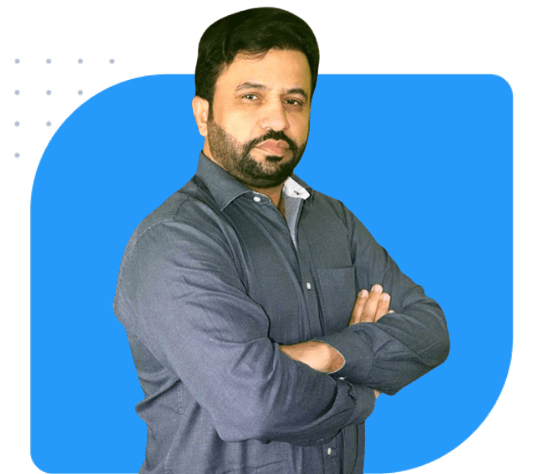
We understand that we are shaping the foundation of your future and take this responsibility very seriously. With DMA Training you will receive top-quality education complemented by practical projects and career growth opportunities. We wish you a successful and future-oriented career.
M. Naeem Akhtar (CEO)
Loved and trusted by the industry leaders









Digital Marketing Agency Lahore is always one step ahead and pleased to serve a remarkable number of businesses around the globe. Having a team of more than 30 employees on board, we are quite clear in our vision to deliver quality through professional excellence.